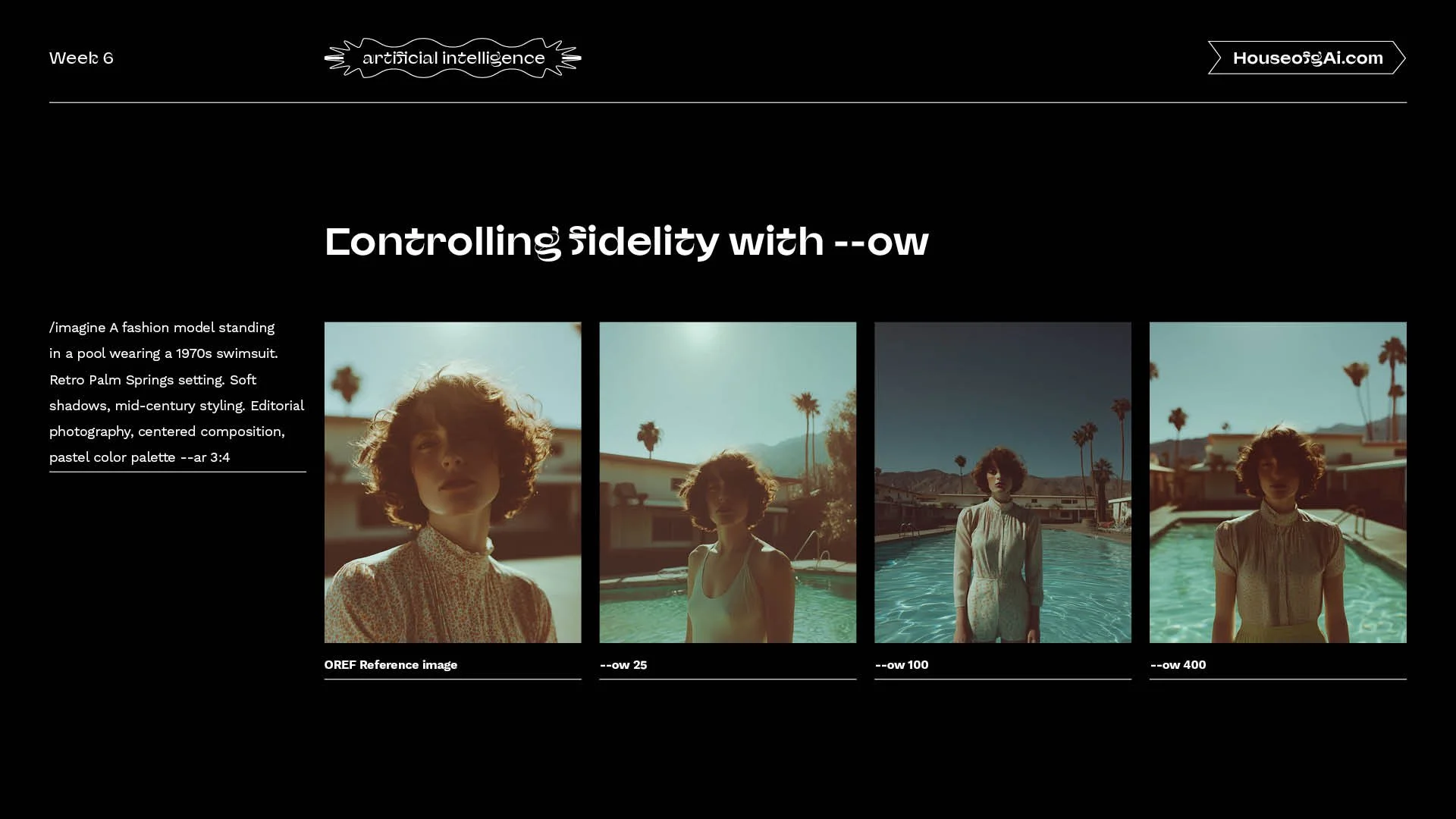10 BEST AI TOOLS GRAPHIC DESIGNERS SEAR BY IN 2025
And why AI tools are exoskeletons, not replacements
Generative tech has gone full stadium-tour: 78 % of companies now use AI in at least one business function, up from 55 % just a year ago. But let’s be crystal-clear—AI ≠ magic button. These tools still need a thoughtful, human-in-the-loop workflow. If you want the play-by-play implementation guide, that’s exactly what we teach in the AI Branding Masterclass.
TL;DR Quick-pick table
| Tool | Superpower | Best For | Price Tier |
|---|---|---|---|
| Adobe Firefly + Generative Fill | Harmonize & 8-MP Upscale in-app | Photo-bash, print comps | Included in CC |
| Figma AI | Auto-layout & prompt-to-prototype | Rapid UI sprints | Freemium |
| Midjourney v7 | Draft Mode + Omni-Ref | Mood boards, textures | $10+ |
| Runway Gen-4 | Consistent characters in video | Storyboards, teasers | $12+ |
| Canva Magic Studio | Brand-safe layouts & AI translate | Social at scale | Free / Pro |
| Perplexity Pro | One-tab deep research | Competitive insights | $20 |
1 · Adobe Firefly + Generative Fill: Your Photoshop sorcerer supreme
The new Harmonize beta blends lighting and color so that added dragons actually belong in your golden-hour castle shot, while Generative Upscale pumps 1024×1024 renders up to 8 MP without pixel soup.
“Generative Fill … is the world’s first co-pilot in creative workflows.” — Pam Clark, VP Photoshop
House of gAi tip: Combine Harmonize with our 3-step Prompt Recipe (Module 2) and watch client-feedback rounds vanish Thanos-style.
2 · Figma AI: Rainbow-road guardrails for UI
Announced at Config 2025, Figma AI suggests auto-layout variants while you draw and pipes final designs straight into Dev Mode tokens, so Copilot or Claude can read them.
CEO Dylan Field’s mission is to “lower the floor and raise the ceiling.”
Pop-culture riff: Think of it as Mario Kart’s smart steering—newbies don’t fall off; pros still drift.
3 · Midjourney v7: Draft mode goes plaid
V7 dropped on April 3 and became default June 17, bringing Draft Mode for lightning ideation and Omni-Reference for rock-solid style consistency.
Pro move: Lock a brand texture with Omni-Ref, feed it to Runway for motion tests, and you’re pitching animated key art before the latte cools. Wanna learn how? The MidJourney Course for Designers and Creatives Course is designed specifically for use my graphic designers and creatives.
4 · Runway Gen-4: Continuity for days
Gen-4 finally nails character & set continuity—good-bye random shirt colors.
Runway is “committed to enabling new storytelling methods—the best stories are yet to be told.” — Cristóbal Valenzuela, CEO
Stack hack: MJ still ➜ Reference Flow in Runway ➜ 10-sec teaser by lunch
5 · Canva Magic Studio: One-click brand guardian
Visual Suite 2.0 unites posts, videos, and whiteboards in one doc, while Translate flips layouts into 100+ languages.
“AI is just another step in helping designers focus on high-value work.” — Cliff Obrecht, Cofounder
Pop-culture nod: It’s Jarvis to your Iron Man suit—handles the HUD while you fire repulsors.
6 · Perplexity Pro + Spaces: Bye-bye 30-tab rabbit-holes
Deep Research chains multiple searches, summarizes hundreds of sources, and stores them in shareable Spaces.
Workflow stack: Draft brief in Perplexity ➜ paste insights to FigJam ➜ spark MJ or Firefly—all in the time it takes to stream an episode of The Bear.
Emerging contenders to watch
Stable Diffusion XL Turbo (ClipDrop): near-real-time 512×512 renders.
OpenAI GPT-4o Image: multimodal edits inside ChatGPT.
Microsoft Designer + Copilot: GPT-4o-powered slide suggestions in PowerPoint.
Choosing your creative exoskeleton
| Priority | Grab This | Because… |
|---|---|---|
| Speed | Midjourney Draft + SDXL Turbo | Blink-and-it’s-rendered iterations |
| Control | Firefly + Figma AI | Layer-based precision, vector fidelity |
| Collab | Canva + Runway + Perplexity | Link-friendly, cloud workflows |
Stack, don’t swap. The magic happens when research (Perplexity) → wireframe (Figma AI) → concept art (MJ) → polish (Firefly) → motion (Runway) Voltron together.
FAQ
Does AI replace designers? No—these tools vaporize grunt work so you obsess over craft.
Is the output commercially safe? Firefly’s licensed dataset, Canva Shield, and Runway’s studio deals keep legal teams chill.
Hardware needed? All cloud; your 2019 MacBook Air is invited.
Ready to turn these apps into your creative exoskeleton? Jump into the AI Branding Masterclass (next cohort starts mid September). You’ll learn exactly how to slot AI into each stage of your workflow—no magic buttons, just repeatable systems.
In this post we cover AI tools — and if you’re ready to learn systematically, explore the best AI graphic design courses for 2026.